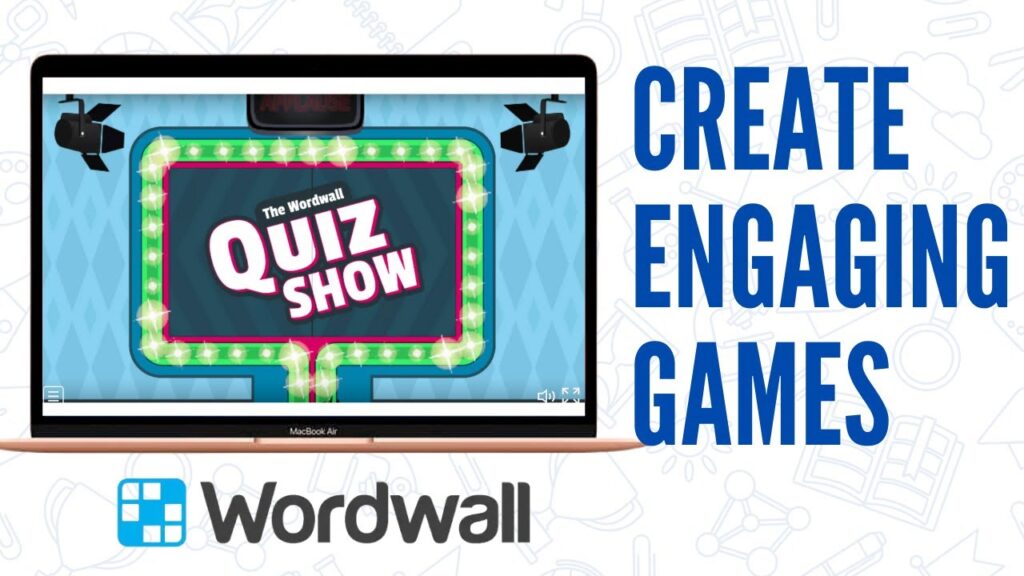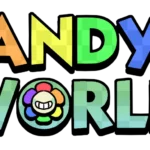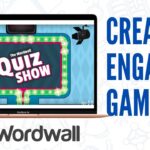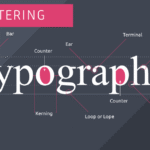Introduction
In today’s education landscape, keeping students engaged is more challenging than ever. Traditional teaching methods often fail to capture attention, while interactive digital tools can transform the classroom experience. Wordwall is one such tool that allows educators to create engaging, interactive activities tailored to any subject or age group. From quizzes and match-ups to flashcards and crosswords, Wordwall provides a versatile platform to make learning fun, effective, and memorable.
Its user-friendly interface allows teachers to customize activities, track student progress, and adapt lessons to different learning styles. Whether teaching in-person or remotely, Wordwall empowers educators to craft lessons that are both engaging and educational. This article explores Wordwall’s features, benefits, and practical applications, offering tips on how teachers can harness its full potential to boost student participation, understanding, and retention.
What is Wordwall?
Wordwall is an online platform that helps educators create interactive and printable activities quickly and easily. It offers a wide variety of templates that allow teachers to design lessons that cater to different learning styles. Activities can be played digitally on any device or printed for offline use, making it flexible for classrooms with varying levels of technology. Wordwall is suitable for all subjects and grade levels, providing tools to make teaching more dynamic and learning more enjoyable.
Key Features of Wordwall
1. Diverse Activity Templates
Wordwall provides over 30 templates, including:
- Quizzes: Multiple-choice or true/false questions to assess knowledge.
- Match-ups: Pairing related items to strengthen understanding.
- Flashcards: Visual aids to improve memory and vocabulary.
- Wordsearches and Crosswords: Puzzles to reinforce learning.
- Anagrams and Sorting Activities: Games that challenge critical thinking and word skills.
2. Interactive and Printable Formats
Every activity can be used in two ways: digitally or as printable worksheets. This flexibility ensures all students can participate, regardless of access to technology.
3. Easy Customization
Teachers can enter their own content and tailor templates to meet their lesson objectives. You can adjust visuals, timing, scoring, and difficulty to fit student needs.
4. Template Switching
Once an activity is created, Wordwall allows you to switch to a different template without re-entering content. This makes it easy to present the same material in multiple ways.
5. Community Resources
Teachers can access thousands of shared activities from other educators. This library provides inspiration and saves time when creating lesson plans.
Benefits of Using Wordwall
1. Time-Saving
Activities can be created in minutes, freeing up valuable time for teaching and lesson planning.
2. Boosts Student Engagement
The gamified and interactive format keeps students focused and motivated. Activities like quizzes, match-ups, and crosswords turn learning into a fun experience.
3. Versatility
Wordwall supports various subjects and grade levels. Whether teaching math, languages, or science, you can adapt activities to meet your goals.
4. Accessibility
Digital and printable options ensure every student can participate, promoting equitable learning opportunities.
How to Get Started with Wordwall
- Sign Up: Create a free account to access basic templates and features.
- Choose a Template: Pick an activity format that aligns with your lesson objectives.
- Enter Your Content: Add questions, terms, or information relevant to your curriculum.
- Customize: Adjust visuals, timing, scoring, and difficulty.
- Save and Share: Share the activity with students digitally or print it for offline use.
Tips to Maximize Wordwall
- Use Multimedia: Incorporate images, audio, or videos to make activities more engaging.
- Track Student Performance: Monitor results to identify areas needing reinforcement.
- Collaborate with Colleagues: Share activities and ideas to enhance lesson planning.
- Regularly Refresh Content: Update activities to keep lessons relevant and interesting.
Read More: Master SZ Games: Complete Guide for Browser Gaming
Conclusion
Wordwall is a powerful tool that allows educators to create engaging, interactive learning experiences for students of all ages. Its extensive templates, customization options, and accessibility make it ideal for classrooms both online and offline. By incorporating Wordwall into lesson planning, teachers can save time, boost student participation, and enhance learning outcomes. The platform’s versatility ensures it can be used for a variety of subjects and learning levels, while the gamified format keeps students motivated and involved.
Additionally, Wordwall’s community resources and collaborative features provide endless inspiration and support for educators. Embracing Wordwall empowers teachers to create lessons that are not only educational but also enjoyable, fostering a love of learning among students. By leveraging its features effectively, educators can transform the classroom into a dynamic, interactive, and student-centered environment that encourages exploration, retention, and critical thinking.
FAQs
1. What is Wordwall?
Wordwall is a platform that helps teachers create interactive and printable educational activities to enhance learning.
2. How do I create an activity on Wordwall?
Sign up, choose a template, enter your content, customize the activity, and then share it with students.
3. Can Wordwall activities be used offline?
Yes, activities can be printed so students can use them without a digital device.
4. Are there free resources on Wordwall?
Yes, Wordwall offers free templates and a large library of teacher-shared activities.
5. How can I collaborate with other teachers using Wordwall?
You can access shared activities, adapt them, and share your own resources with the Wordwall community.