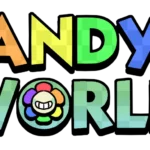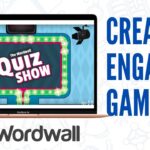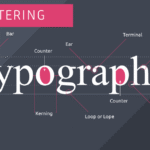Introduction
Gimkit has become a game-changer in the world of interactive learning. By transforming quizzes into dynamic, engaging experiences, it motivates students to actively participate while reinforcing knowledge in a fun way. At the heart of this educational revolution are Gimkit codes, the unique keys that unlock access to live games. For students, understanding these codes means joining exciting sessions and competing with classmates. For teachers and educators, codes are essential for managing games, tracking progress, and keeping sessions organized. Despite their simplicity, many users encounter confusion about how to use them properly, how to obtain them, and how to troubleshoot common issues.
This comprehensive guide will cover everything from obtaining codes and joining games to hosting sessions and maximizing the learning experience. By the end of this article, both students and educators will have a clear understanding of Gimkit codes and how to make the most out of them.
What Are Gimkit Codes?
Gimkit codes are alphanumeric sequences generated whenever a game session starts. They act as digital keys, allowing participants to join a specific live game. Each code is unique and time-sensitive, meaning it becomes inactive once the game ends. Without a valid code, players cannot access the session, making them essential for secure and organized gameplay. Gimkit codes are designed for simplicity, allowing students to enter the code quickly and start learning immediately. From an educational standpoint, this system ensures that only authorized participants can access the material, maintaining a controlled and focused environment.
How to Get a Gimkit Code
1. Directly From Your Teacher or Host
The most common method is receiving the code directly from the game’s organizer. Teachers usually display it on a screen, announce it verbally, or share it through classroom communication tools. Students should always ensure they write down or remember the code correctly.
2. Through Class Platforms
Many schools integrate Gimkit with classroom platforms. In such cases, students can retrieve the code directly from their class dashboard or group communication system. This method ensures that only enrolled students join the game.
3. Community Sharing (With Caution)
Some online communities share Gimkit codes. While it can be fun to join different games, always verify the source. Joining unauthorized games could lead to disruptions or inappropriate content.
Joining a Gimkit Game
Joining a game is straightforward but must be done correctly to avoid frustration:
- Navigate to the Gimkit join screen on any device.
- Enter the code exactly as provided by the host.
- Choose a nickname if prompted.
- Wait for the host to start the game.
Tips for a smooth experience include checking device compatibility, ensuring a stable internet connection, and entering the code promptly to avoid missing the session.
Hosting a Gimkit Game
Teachers or educators can host their own games with a few simple steps:
- Create an Account: Sign up on Gimkit as an educator.
- Design Your Game: Choose or create a quiz with questions aligned to your learning objectives.
- Start the Game: Once ready, the system generates a unique code for participants.
- Share the Code: Distribute the code to students, making sure everyone has access.
- Monitor Engagement: Teachers can track student progress in real-time and adjust the game flow as needed.
Hosting provides educators with a powerful tool to create interactive lessons, foster collaboration, and maintain a fun learning environment.
Best Practices for Gimkit Codes
- Share Codes Promptly: Avoid delays by distributing codes in advance.
- Verify Participation: Check that all students have joined before starting.
- Generate New Codes for Each Session: This prevents unauthorized access and keeps games secure.
- Provide Instructions: Offer guidance on joining games for new users to reduce confusion.
- Engage Actively: Encourage participation and provide feedback to enhance the learning experience.
These practices ensure that Gimkit games run smoothly and effectively, maximizing both engagement and learning outcomes.
Troubleshooting Common Issues
Even with a simple system, issues can arise. Common problems include:
- Invalid Code: Check for typos and confirm the code is still active.
- Delayed Joining: Refresh the browser or restart the device.
- Connection Problems: Stable internet is crucial; disconnects can cause missed opportunities.
- Device Incompatibility: Ensure the device meets minimum requirements for smooth gameplay.
Addressing these issues quickly helps maintain the flow of the game and keeps students engaged.
Enhancing Learning Through Gimkit Codes
Gimkit codes aren’t just access keys—they’re gateways to active learning. Games encourage students to recall information, think critically, and collaborate. By participating in these sessions, students improve retention and enjoy a more immersive learning experience. For teachers, codes help manage classroom activities efficiently, monitor progress, and identify areas where students may need extra support.
Additionally, teachers can customize games based on learning objectives. By pairing Gimkit codes with well-designed quizzes, educators can create sessions tailored to student needs, transforming mundane lessons into interactive adventures.
Security and Privacy Considerations
Because codes control access to live sessions, security is crucial:
- Use Unique Codes: Avoid reusing codes across sessions.
- Limit Sharing: Only provide codes to intended participants.
- Monitor Unauthorized Access: Be vigilant for unknown users joining games.
- Protect Student Data: Ensure that codes do not inadvertently expose personal information.
Maintaining these practices ensures a safe, productive, and fun learning environment.
Advanced Tips for Educators
- Time-Limited Games: Use codes that expire quickly to encourage punctuality.
- Gamify Learning: Incorporate points, power-ups, and leaderboards to boost engagement.
- Regular Feedback: Use the game results to give constructive feedback to students.
- Adaptive Learning: Adjust questions based on performance to target weak areas.
- Collaborative Play: Encourage team-based games to develop teamwork skills.
By leveraging these strategies, educators can make Gimkit sessions both educationally impactful and entertaining.
Future of Gimkit Codes
As interactive learning platforms evolve, Gimkit codes are likely to become more integrated with other educational technologies. Expect features like automated code distribution, personalized learning paths, and AI-powered insights. This means that understanding Gimkit codes today is preparing educators and students for more advanced and seamless digital learning experiences tomorrow.
Read More: How to Get a High-Risk Merchant Account at HighRiskPay.com
Conclusion
Gimkit codes are more than just sequences of letters and numbers—they are gateways to a vibrant, interactive learning environment. Understanding how to obtain, use, and manage these codes is essential for students and educators alike. With proper use, codes facilitate smooth game sessions, encourage engagement, and make learning a dynamic experience. For educators, codes offer a powerful tool to monitor progress, enhance collaboration, and tailor lessons to student needs. For students, they provide access to fun, competitive, and educational games that reinforce knowledge retention.
By following best practices, troubleshooting common issues, and leveraging advanced features, both teachers and students can maximize the potential of Gimkit. As educational technology continues to evolve, mastering these codes ensures that you stay ahead in the world of interactive learning. Gimkit codes are not just about access—they are about unlocking a new way to learn.
FAQs
1. How do I join a Gimkit game?
Enter the code provided by the host, choose a nickname, and wait for the game to start.
2. Where can I get a Gimkit code?
Codes are usually given by teachers or hosts. Some communities share codes, but always verify authenticity.
3. Can I host a Gimkit game?
Yes. Educators can create and host games, generating unique codes for participants.
4. What if my Gimkit code doesn’t work?
Check for typos, ensure the code is active, and verify your internet connection.
5. Are Gimkit codes secure?
Yes, when used responsibly. Share only with intended participants and generate new codes for each session.