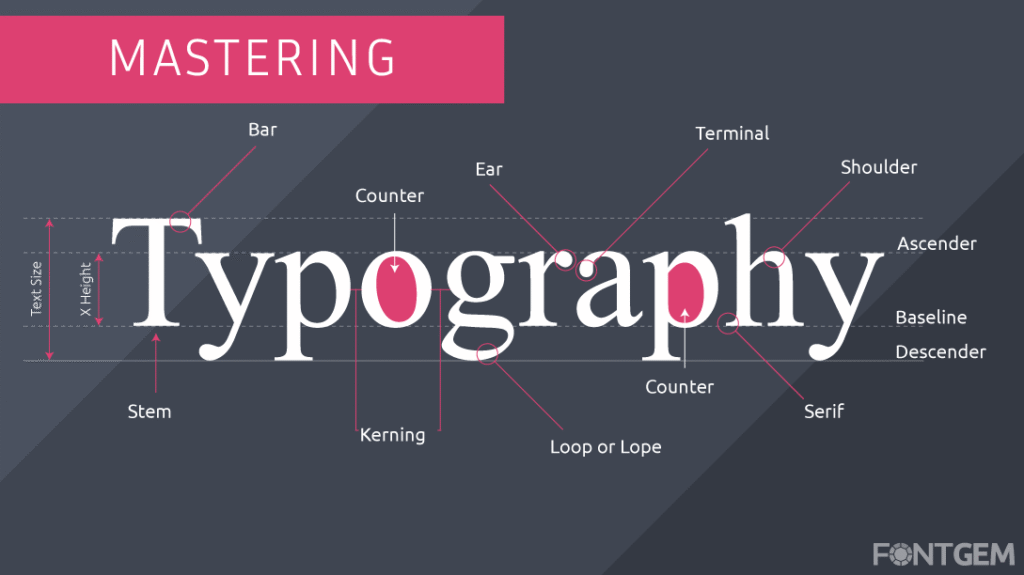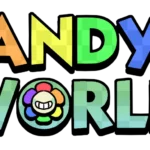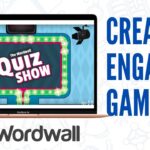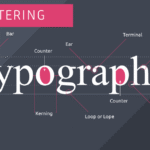Introduction
Helvetica is more than just a font—it’s a design icon. Created in 1957 by Swiss designers Max Miedinger and Eduard Hoffmann, Helvetica is a sans-serif typeface that has shaped modern typography and visual communication. Its clean lines, balanced proportions, and neutrality make it one of the most versatile fonts in the world. From corporate branding to web design, Helvetica has stood the test of time, embraced for its ability to convey professionalism, clarity, and simplicity.
Despite its popularity, many people struggle to use Helvetica effectively, install it correctly, or choose suitable alternatives. This guide is crafted to help beginners and experienced designers alike understand Helvetica’s history, usage, installation process, and web implementation. You will also discover practical tips for working with Helvetica in design software, Microsoft Word, and websites, ensuring your projects maintain a professional and polished look. By the end, Helvetica will no longer be intimidating—it will become an essential tool in your design toolkit.
What Is Helvetica?
Helvetica is a neo-grotesque sans-serif typeface that emerged in Switzerland during the mid-20th century. Its main goal was to create a neutral, legible, and versatile font that could be used in a wide variety of applications. Helvetica features:
- Tall x-height: Enhances readability.
- Tight spacing: Gives a modern, structured appearance.
- Clean lines: Perfect for both print and digital media.
Over the decades, Helvetica has been adopted by global brands like American Airlines, Toyota, and Lufthansa. Its neutrality allows it to fit almost any design context, from professional business documents to creative branding campaigns. Its enduring popularity is a testament to its timeless design principles.
Using Helvetica in Web Design
CSS Implementation
To incorporate Helvetica into your website, you can define it in your CSS:
body {
font-family: 'Helvetica', 'Arial', sans-serif;
}
This setup ensures Helvetica is used if available. If not, it falls back to Arial or a generic sans-serif font. Including fallback fonts guarantees a consistent user experience across devices and operating systems.
Web Font Alternatives
Because Helvetica is a licensed font, it is not always available on all platforms. Designers often choose similar web-safe fonts such as:
- Arial
- Roboto
- Aptos
These fonts maintain a Helvetica-like appearance while ensuring cross-platform compatibility.
Installing Helvetica on Windows
Step 1: Obtain the Font
Helvetica is a licensed font, meaning you must purchase it from an authorized vendor. Once purchased, you will receive font files, typically in .ttf or .otf formats.
Step 2: Installation Process
- Download and extract the font files if needed.
- Right-click on the font file and select Install.
- Alternatively, drag the font files into the Fonts folder in Windows.
After installation, Helvetica will appear in programs such as Microsoft Word, Photoshop, and other design applications.
Using Helvetica in Microsoft Word
While Microsoft Word does not include Helvetica by default, you can access it once installed on your system:
- Open Microsoft Word.
- Navigate to the Font dropdown menu.
- Search for Helvetica and select it.
This allows you to use Helvetica in professional documents, presentations, and reports while maintaining a clean and modern aesthetic.
Helvetica in Graphic Design
Designers favor Helvetica because it is neutral and versatile. It works well in:
- Logos and branding: Provides a professional, timeless look.
- Advertising: Easy to read at small and large sizes.
- UI/UX design: Ensures legibility and consistency across interfaces.
Helvetica pairs well with other fonts, especially serif fonts, for a balanced typographic design. Its simplicity allows other design elements to shine without overwhelming the composition.
Alternatives to Helvetica
If Helvetica is not accessible, these fonts offer similar aesthetics:
- Arial: A widely available sans-serif font.
- Aptos: Modern and professional, designed for Microsoft 365.
- Roboto: Clean and versatile, optimized for web use.
- Univers: Another neo-grotesque sans-serif with a neutral appearance.
Choosing alternatives ensures your projects maintain a professional appearance even when Helvetica is unavailable.
Best Practices for Using Helvetica
- Pair with complementary fonts: Use Helvetica with a serif font for headings or accents.
- Mind spacing: Adjust kerning and line spacing to enhance readability.
- Use consistently: Apply Helvetica across all design elements for a cohesive look.
- Consider licensing: Always use Helvetica legally to avoid copyright issues.
By following these practices, you can ensure that your use of Helvetica communicates professionalism and clarity.
FAQs
1. Is Helvetica free to use?
No, Helvetica is a licensed font. You must purchase it from an authorized vendor.
2. How can I use Helvetica on my website?
You can use Helvetica in your CSS, but it’s best to include fallback fonts like Arial or Roboto for devices that do not have Helvetica installed.
3. Can I install Helvetica on Windows?
Yes, once you purchase the font, you can install it by right-clicking the font file and selecting Install or dragging it into the Fonts folder.
4. Why isn’t Helvetica included in Microsoft Word?
Helvetica is not pre-installed due to licensing restrictions. However, once installed on your system, it becomes available in Word.
5. What are some good alternatives to Helvetica?
Arial, Roboto, Aptos, and Univers are excellent alternatives, offering similar aesthetics while being widely accessible.
Read More: How to Master Savage Roasts: The Art of Clever Comebacks
Conclusion
Helvetica is not just a typeface; it is a symbol of design excellence. Its clean, neutral, and versatile style makes it ideal for everything from corporate branding to web design. By understanding its history, usage, installation, and alternatives, you can confidently incorporate Helvetica into any project. Whether you are designing a website, creating a professional document, or building a brand identity, Helvetica offers clarity, legibility, and timeless elegance.
While it requires a license for legal use, knowing how to install and apply Helvetica ensures your designs remain polished and professional. Exploring alternatives like Arial, Roboto, or Aptos also provides flexibility for web and digital projects. By following best practices and maintaining consistency, Helvetica can elevate your work, making it visually appealing and easy to read. Embracing this iconic typeface allows designers of all levels to communicate effectively while enjoying a classic, sophisticated aesthetic.